Keep your Eye on the Prize with the Web Portal
The information in your reports help you make critical decisions that can make your process better. With XLReporter you can set up automated reports that generate periodically as well as On-Demand reports where users can set up some parameters and generate a specific report instantly.
But, what if you are away from the plant and all you have is your phone? How can you keep an eye on the system? The answer is simple: the XLReporter Web Portal.
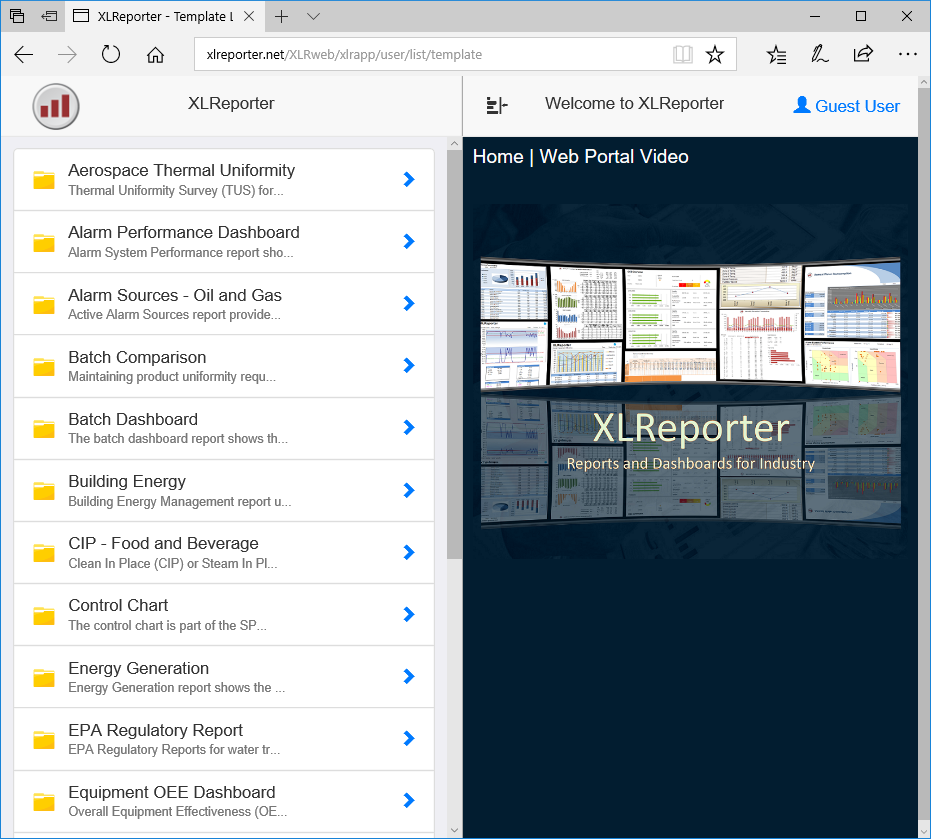
The Web Portal gives you access to all your reports from any device with a web browser. For an example of the Web Portal, see:
The Web Portal is set up by choosing the Distributed Edition of XLReporter when installing. As part of this installation, the XLRweb website is set up for the Web Portal on the system through Microsoft Internet Information Services (IIS). Now, everything in your project is available to anyone on the network with a web browser.
To make this available from anywhere, have your IT department set you up a public facing IP address. Now you can access your reports from anywhere in the world.
To prevent unwanted access, as part of your XLReporter project, you can set up specific user accounts with passwords. Now, when anyone attempts to access your Web Portal, they are first prompted for a user name and password. Without it, access is denied.
So now whether you are in the office, at your home, on the plane, at the ball game or even during romantic dinner with your spouse you have instant access to all your report information. On second thought, skip that last one!