Get a Head Start by Using What You Already Have
Do you have existing Excel workbooks you want to automate? Does the state regulatory agency provide you with a set of Excel workbooks to fill out and return to them every month? Has someone given you a mock up workbook they want turned into a report?
If the answer to any of these questions is yes, XLReporter is the perfect choice because any of these workbooks can be used as a report template within the product.
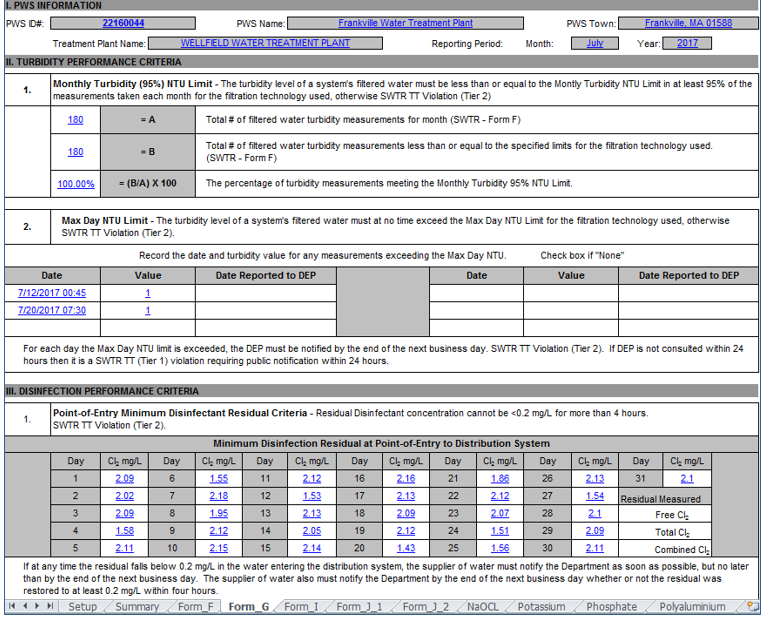 When creating a new report template, simply import the existing workbook and BAM, it is fully loaded into XLReporter’s easy to use Design Studio. This can save you an enormous amount of time and energy as the report design is already done.
When creating a new report template, simply import the existing workbook and BAM, it is fully loaded into XLReporter’s easy to use Design Studio. This can save you an enormous amount of time and energy as the report design is already done.
From here add your data connections to bring the data into the report. If the layout of the existing workbook is too rigid, add a Data worksheet to the report. Configure XLReporter to bring the data on to this worksheet. Then use Excel formulas to link the data from the Data worksheet to the other cells in the workbook. Set the naming convention for the workbooks and worksheets generated from this template. This will cause new workbooks and worksheets are created automatically as needed.
Schedule reports to generate when you need them. Publish them in the format required and distribute them to everyone in the organization who needs to see them. All of this is done automatically, in the background without any user intervention.
So don’t waste time reinventing the wheel, let XLReporter give you a leg up on your solution so you can focus on the day to day operations of your system.