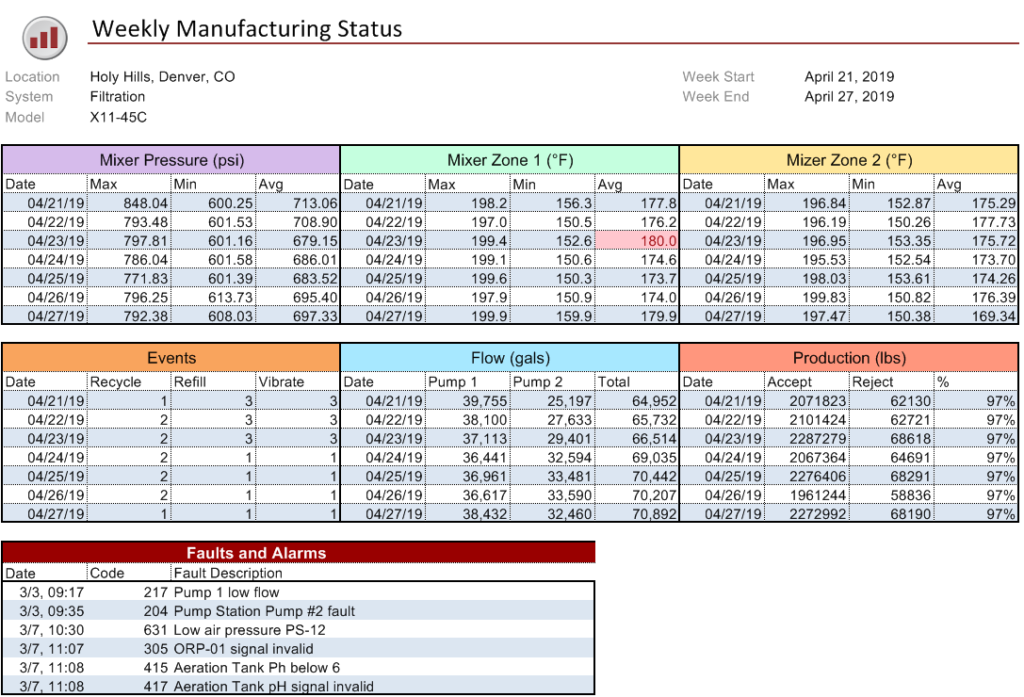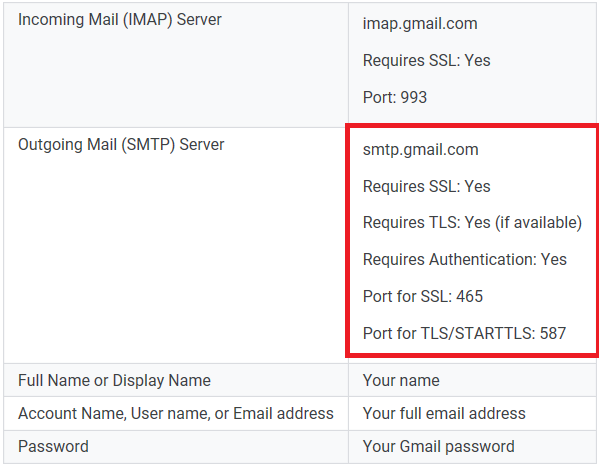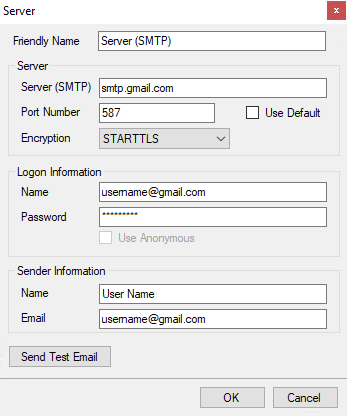Use XLReporter to Send Emails with Gmail
Gmail is one of, if not the most widely used free email service around the globe. Google’s email service has millions of users and over a billion installations from the Google Play Store. Not to mention, you can integrate gmail into your process as your automatic email server if needed. That weekly email your manager requires every Friday sends itself with XLReporter!
You can find the proper configuration settings for this email server simply by Googling “gmail smtp”, or you could just look here:
*Google Apps users may have to enter username@your_domain.com
If you are using XLR to send emails or text message notifications, your SMTP server settings should match the above. If you are still failing to send the test email, turn on Less secure app access in your Google Account settings. This setting is in the Security section of the Google Account options. Finally, when you successfully send a test email, you can configure a slew of automatic email configurations. That is to say, these configurations can be set to send your reports where they are needed!
After the email configurations are complete, schedule them with XLReporter’s scheduler! Send your emails periodically on the schedule. Alternatively, send your emails on an event from your PLC when a button is pressed on the HMI. In conclusion, keep everyone in the loop with XLReporter’s automated emails. For more information on email and SMS, click here. For more information on XLReporter’s report distribution capabilities, click here.