Report Your Way
In my experience, there is not one blanket solution for every problem. Are you SQL savvy and want a top of the line, powerful reporting product that can reading records from and writing values to your database tables? Or maybe you just need 15-minute turbidity readings from the PLC in a report that is printed at the end of the day. The scalability of a product is invaluable as not every feature is of use to every customer. You wouldn’t give a carpenter a sledgehammer to drive a nail.
Weighing the Scale
When pondering which edition is right for you, keep your budget and the end users abilities in mind. XLReporter product editions range from under a thousand dollars to over twenty five hundred dollars. This allows potential customers to choose the right edition for them without breaking the bank. If an edition is close to what you want, you can potentially add specific features that you require. For example if you want to buy the Standard edition but also want to report from your historian, we can accommodate that request.
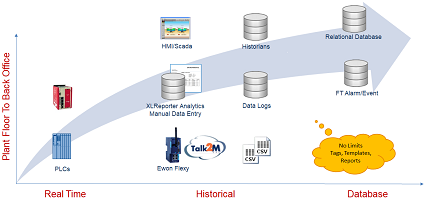
While budget is undoubtedly important; user know-how is also of key importance. A musician can play their part without falling flat, but they probably cannot conduct the entire orchestra. Likewise, you will want to give the right tools to the right people handling your reporting project.
Take a Test Drive
SyTech provides a free, trial version of XLReporter available on our website! The trial software allows access to just about every feature the product has to offer for a two-hour period that can be extended after it expires. Real-time, historical, and relational database connections are enabled so you can access your process data
Solution 1: Keep it Simple with the Standard Edition
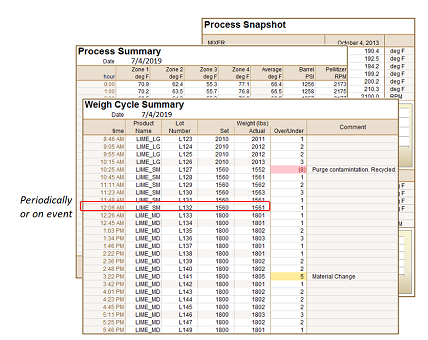
The XLReporter Standard Edition is the perfect low-cost solution for machine builders and OEMs that need a straightforward solution. This editions allows users to “Report as you Run” which is our way of saying you can draw live values directly from the PLC to the report periodically or when a process signal or event triggers allowing for cycle reports to be created at the push of a button. If this sounds like automated music to your ears then the Standard Edition is the one for you. As with all XLReporter editions, a historical interface can be added if required.
Solution 2: Get a Sweet Deal on the Suite Edition
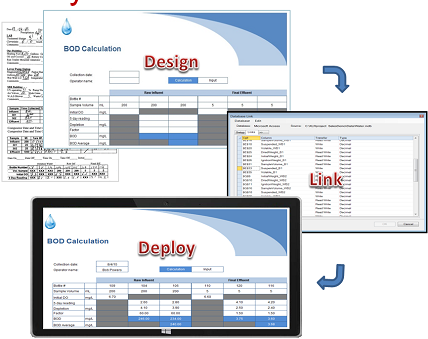
The Suite Edition is similar to the Standard Edition with a few notable additions. Like the Standard, it allows for connections to real-time data by default. However, suite provides the XLReporter Web Portal which allows for anyone on the network to view reports from their web browser! Any device that support a web browser can access the web reports. Suite allows for On-Demand reports and dashboards to be designed and run when the operator requires. Another key distinction between Standard and Suite is that Suite has the option to add the Manual Data Entry Forms utility that allows for users to write data to a database table manually through an easy to use form.
The other great aspect of the Suite is that it comes with a full year of first class technical support included. This support also entitles the installation to upgrade to the latest version of the software. Which can be a necessity when updating PLCs, hardware or operating systems.
Solution 3: Report like a Pro with the Professional Edition
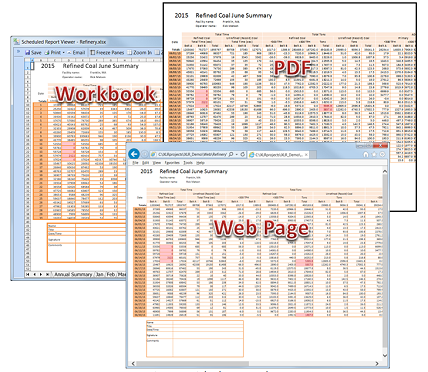
The Professional Edition is the perfect match for anyone that wants all the features that XLReporter has to offer on a single machine. This edition includes all of the operational features of the Suite edition and more. Send and retrieve data to and from relational databases, email completed reports on a schedule, and publish Excel workbooks to PDF format. If you need an even more advanced solution with a server machine that has several client machines that can login and access reports generated on the server, the next solution is the one for you.
Solution 4: Empower Your Team with the Team Edition
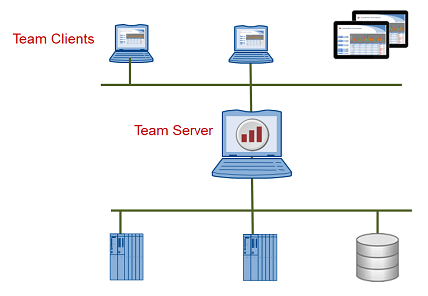
The Team Edition supplies all the features of the Professional and also allows for a single server machine to configure user accounts for the client machines to log in with. The clients can be personalized via the User Accounts that can be created and changed from the server machine. The number of clients is flexible based on the scope of your process. Whether you need five clients or sixty, XLReporter Team Edition is the solution you’ve been searching for.
Still Not Sure? Try Our Ordering Assistant
SyTech provides a utility on our website where you can specify features you want or need, the type of data source you plan to use, and if you need the team clients or not. It will then recommend the best product edition for you. Just another way SyTech strives to take the stress out of choosing the best reporting package for your process.